 In the world of independent filmmaking, the journey from concept to screen often relies heavily on post-production for short films, where every second counts. Video editing software plays a pivotal role in shaping raw footage into a cohesive and powerful visual narrative. From adjusting colors to perfecting sound and implementing creative transitions, the right tools can transform an indie film into a polished piece of cinematic art.
In the world of independent filmmaking, the journey from concept to screen often relies heavily on post-production for short films, where every second counts. Video editing software plays a pivotal role in shaping raw footage into a cohesive and powerful visual narrative. From adjusting colors to perfecting sound and implementing creative transitions, the right tools can transform an indie film into a polished piece of cinematic art.
In this guide, we’ll explore how video editing software enhances independent film projects, delving into features such as text-to-speech and caption generation, and why they matter for indie filmmakers working with limited resources.
The Critical Role of Editing in Indie Films
Editing is not just about cutting footage; it’s about crafting the story, setting the tone, and bringing emotional depth to every frame. For short films, where time is limited, precise and intentional editing is key to keeping the audience engaged. Here’s why editing is essential for independent filmmakers:
- Crafting the Story: Editing determines how a story unfolds on screen. It allows filmmakers to cut unnecessary footage, tighten scenes, and focus on the most impactful moments, creating a seamless narrative structure.
- Enhancing Visual Appeal: From correcting colors to adding visual effects, editing shapes the overall look of the film. These adjustments can dramatically change the tone and feel of a scene, making it more visually compelling and artistically cohesive.
- Improving Sound Quality: Poor sound can break an otherwise great film. Editing software allows filmmakers to fine-tune dialogue, add sound effects, and balance audio levels, ensuring every word and sound is crystal clear.
- Building Emotion: Well-executed editing can amplify emotions in a scene. Whether it’s building suspense with quick cuts or letting a poignant moment breathe through extended takes, editing helps evoke the right emotional response from the audience.
Key Features to Look for in Video Editing Software for Indie Filmmakers
Choosing the right video editing software is crucial for indie filmmakers who often have limited budgets but high creative ambitions. Here are some essential features that help elevate the quality of short films:
- Layered Editing for Complex Storytelling: Independent filmmakers often work with various video and audio sources, and multi-layer editing is key for managing different shots, soundtracks, and effects seamlessly.
- Creative Transitions and Effects: Transitions between scenes should feel smooth and intentional. Editing software should offer creative transition options to move the story forward without jarring the audience.
- Color Grading: Independent films often have a specific aesthetic, and color grading is one of the most important tools in achieving the right visual tone. Whether you want a warm, nostalgic feel or a stark, moody atmosphere, color correction tools are essential.
- Text-to-Speech: For indie filmmakers who lack access to professional voiceover artists, text-to-speech tools can be invaluable. CapCut’s text-to-speech feature allows filmmakers to add narration or dialogue quickly and easily without needing extra equipment.
- Automatic Captions: Accessibility is crucial in filmmaking today. The ability to add captions through a caption generator ensures that your film can reach wider audiences, including those with hearing impairments.
Streamlining the Post-Production Process with CapCut
CapCut, a versatile video editing tool, is an excellent choice for independent filmmakers looking for advanced features with a user-friendly interface. It offers robust tools like multi-layer editing, text-to-speech, and automatic caption generation, helping you achieve professional-quality results without the need for expensive equipment.
Let’s explore some of CapCut’s standout features for indie filmmakers:
Caption Generation for Better Accessibility
Today’s media landscape demands accessibility, and adding captions to your short films is one way to ensure your content is inclusive. CapCut’s caption generator uses AI to automatically transcribe the dialogue in your film, allowing you to quickly add and edit captions. This feature ensures that your work is accessible to a global audience, including non-native speakers and individuals with hearing impairments.
Color Grading and Transitions for Cinematic Impact
CapCut’s color grading tools let you refine the look of each scene, helping to create a consistent visual style that matches your film’s tone. Whether you’re going for a bright, airy aesthetic or something more dramatic, these tools are easy to use yet powerful enough for professional-grade editing. In addition, CapCut offers a range of creative transitions that help ensure smooth scene changes without disrupting the flow of your narrative.
Adding Narration with Text-to-Speech: 3 Simple Steps
For indie filmmakers working on a tight budget or timeline, adding voiceovers or narration might seem out of reach. However, CapCut’s text-to-speech tool makes this task effortless. Here’s how to add narration in just a few steps:
Step 1: Import Your Film into CapCut
Begin by uploading your short film to CapCut’s desktop video editor.
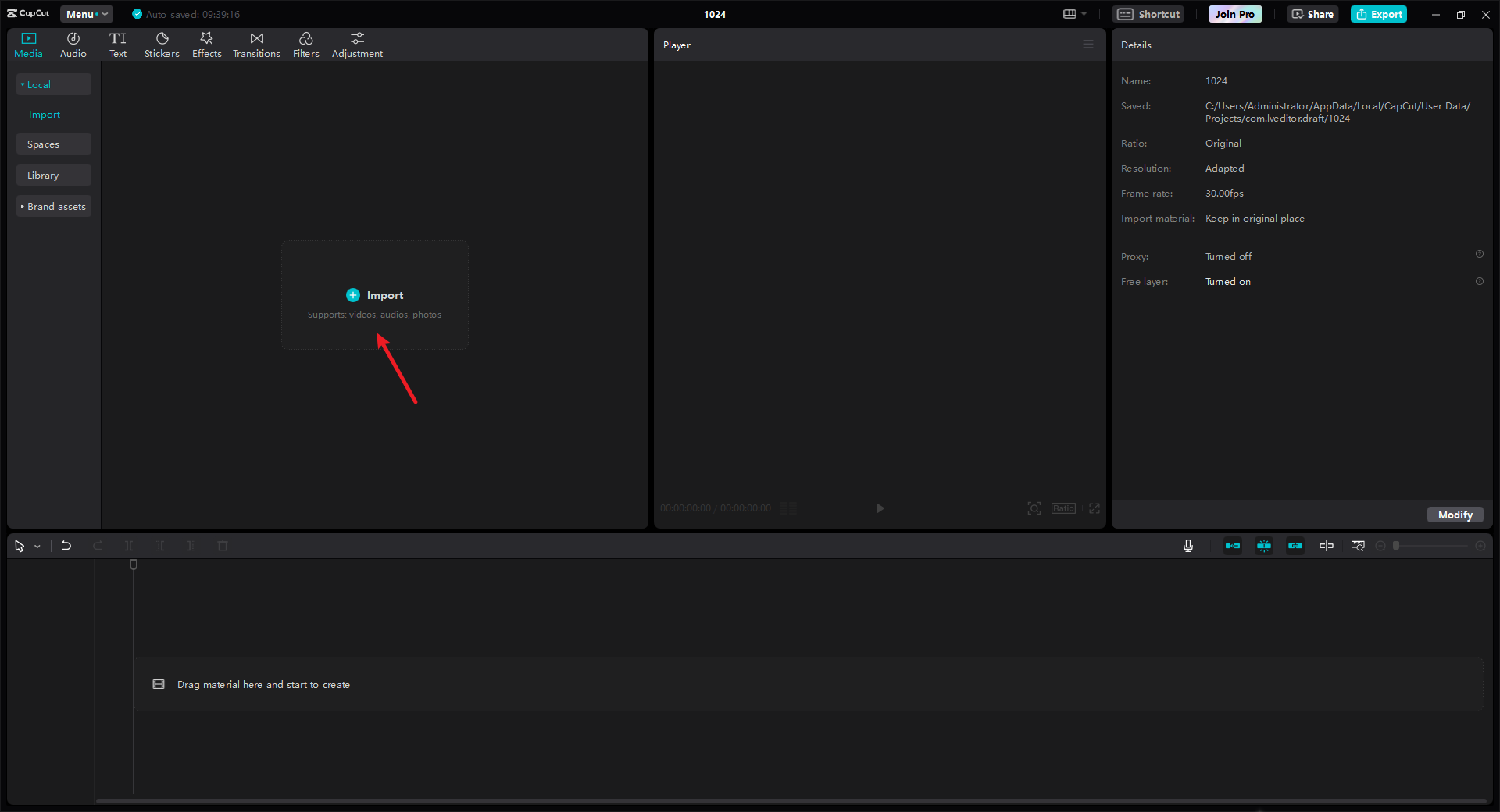
Drag and drop your video file into the timeline, where you can start adding and editing voiceovers.
Step 2: Select the Text-to-Speech Tool
Next, click on the “Text” option in the toolbar and choose the “text to speech” feature. You can then type in the dialogue or narration you want to include.
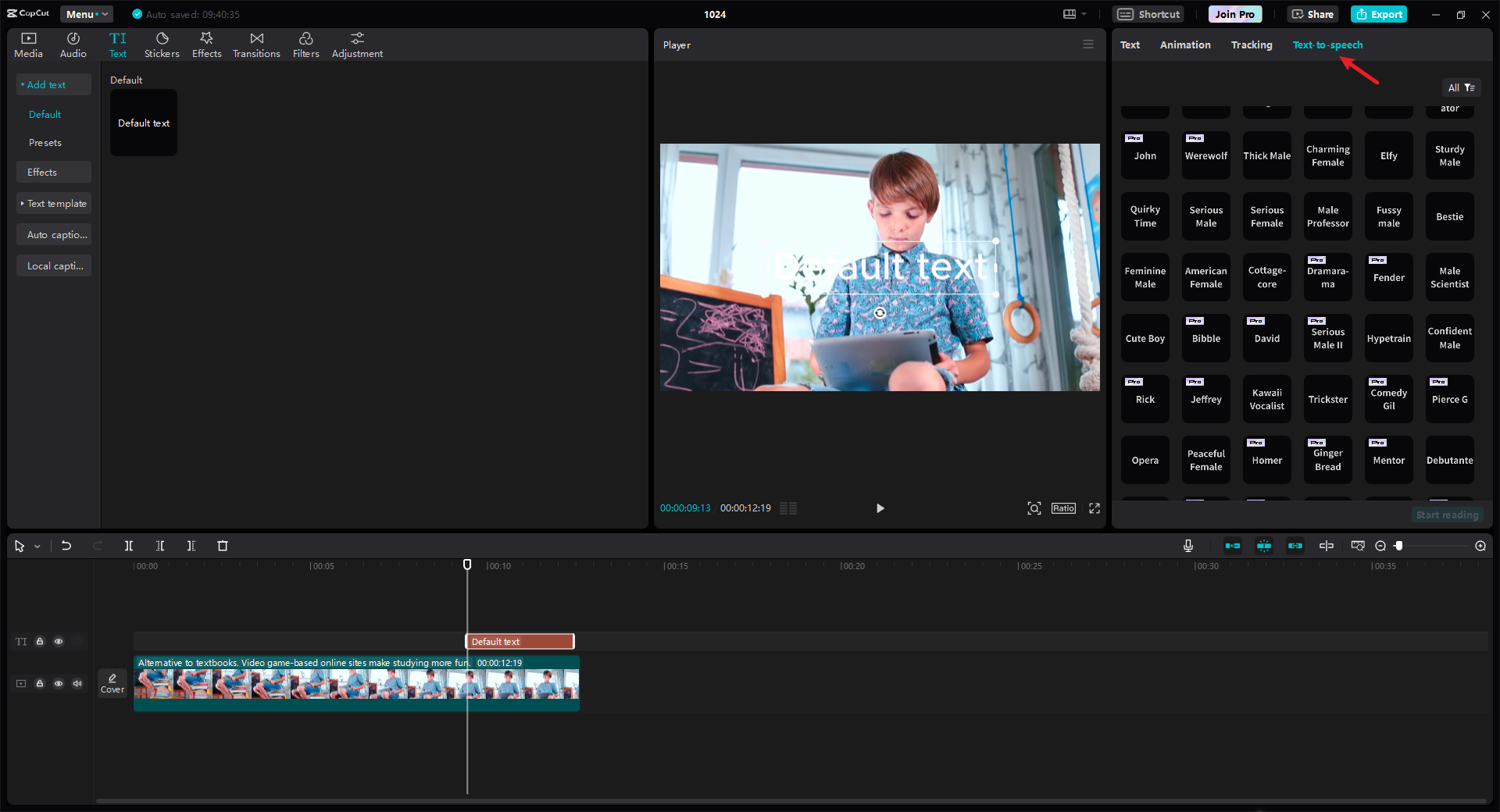
CapCut offers a variety of voice styles and languages, allowing you to select the one that best fits your film’s tone.
Step 3: Adjust Timing and Sync
Once the text is converted to speech, you can fine-tune the timing to ensure the voiceover syncs perfectly with your video. This step is crucial for ensuring that the narration flows naturally within the film.
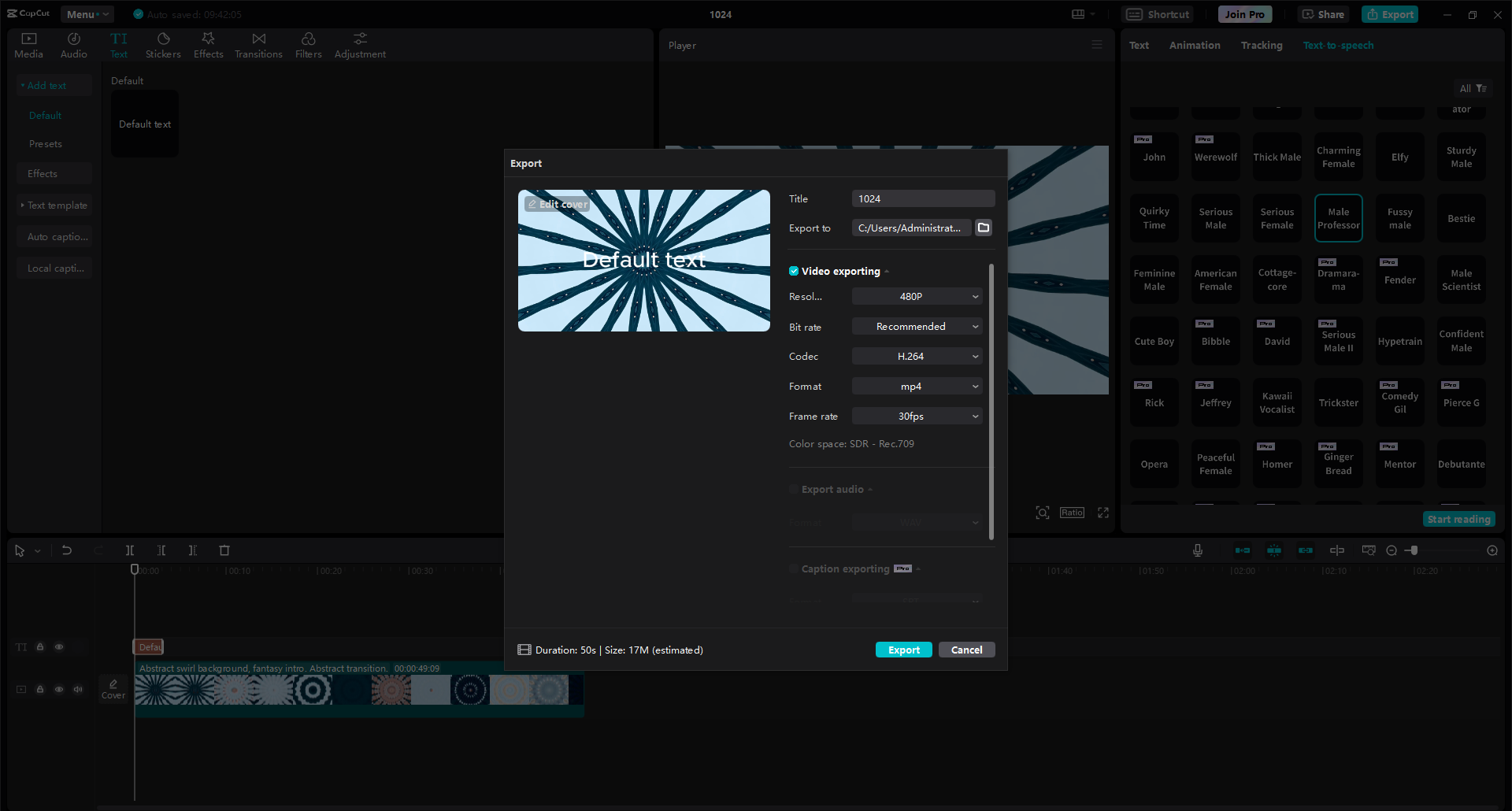
After making adjustments, you’re ready to export your film with professional-sounding narration.
The Impact of Effective Editing on Independent Films
The editing process is where an independent film can truly come to life. Beyond arranging footage, good editing enables filmmakers to shape how their story is told, enhancing both the emotional and visual impact of their project.
Here’s how effective editing can influence the success of an indie film:
- Enhancing Audience Engagement: Well-paced editing keeps viewers on the edge of their seats, guiding them through the narrative without losing their attention.
- Polishing the Visual Aesthetic: Through careful color grading and visual effects, editing elevates the film’s look, making it appear more polished and professional—even on a small budget.
- Strengthening the Emotional Core: Editing helps emphasize key emotional beats, whether it’s building tension in a suspenseful scene or letting a heartfelt moment linger longer.
Conclusion
Editing is where creativity meets technical skill, especially in the world of independent filmmaking. CapCut offers a range of tools that help indie filmmakers craft stories, add professional-grade visual effects, and even incorporate audio narration using its text-to-speech feature. Whether you’re refining your film’s visual tone or using the caption generator to make your film accessible to a broader audience, CapCut gives you everything you need to bring your short film to life.







